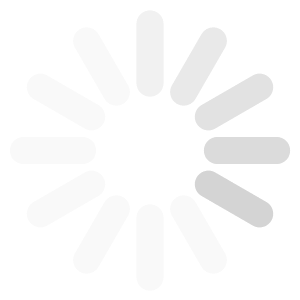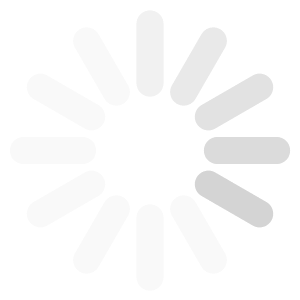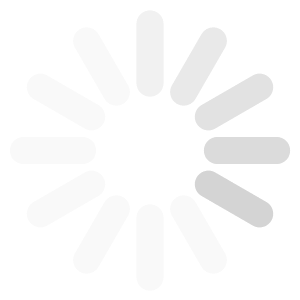Make A Reservation For Accommodation
We need to know some things about you, the Party Leader.
(Display below if the customer is not logged in.)
Save time - Log in. (https://www.mysilversands.com/SubscribeLogin.aspx)
Continue without logging in:
(Display below if the customer is logged in.)
You are logged in, so we have done our best to pre-fill the Reservation Form for you.
But please check to make sure we got it right, and amend where necessary.
For our eyes only!
We promise, we never ever share your details. Never!
Title: O Mrs. O Mr. O Miss O Ms. O Dr. O Other (Radio Buttons)
First Name: Text Box
Middle Name: Text Box
Last Name: Text Box
You can call me: Text Box (Customer may enter Informal Name.)
(eg. Micheal Smith may like to be called Mike.)
Email: Text Box
Confirm Email: Text Box (Test emails - display alert here if mismatched.)
Telephones
Home: Text Box
Work: Text Box
Mobile: Text Box
Address
Country: [Select Country] (drop down menu)
Street: Text Box
Text Box
City: Text Box
State: Select V If Country is USA, then use State and Zip or Postcode: Text Box menu for the States. If Country is
(If none, put N/A) Canada, replace state with Province and use menu for the Provinces. Otherwise, use County/Region and blank Text Box.
Who will be staying at PROPERTYNAME?
No. of Infants (less than 2 yrs old): Text Box
No. of Children (2 to 17 yrs old): Text Box
No. of Adults (18 yrs and over): Text Box
At least 1 Adult must be staying and be the Party Leader. (If 0 entered for adults display this text.)
Total No of Persons: Text Auto-filled
No. of Bedrooms: Drop-Down Menu (Auto-filled based on 2 children plus Minimum 2 persons, excluding infants per bedroom. adults per bedroom)
You may select more bedrooms than the minimum required.
Please review above details and check box if accurate. [] (When box is checked, only then does next text display.)
Thanks INFORMALNAME. (If no informal name appears, then just “Thanks.” is displayed.)
Save time next time - check this box and we will remember you. []
CONTINUE (same button)