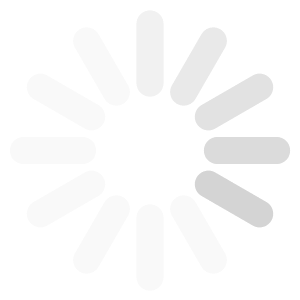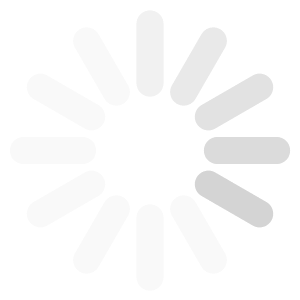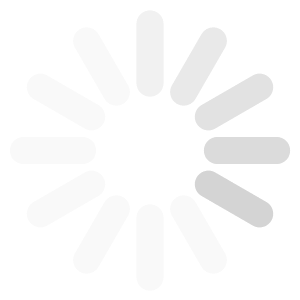More About 215 Carib Ocho Rios

Further Details:
- The apartment is on the second floor, an easy walk up, and faces the North-Easterly Trade Winds.
- Air-conditioned bedroom with queen bed, and bathroom with tub and shower adjacent.
- Living room with cable television. Pedestal fan.
- Wireless ADSL high speed internet access.
- Balcony furnished with two lounge chairs and two arm chairs.
- Dining alcove with day bed suitable for one small adult or child.
- Fully-equipped kitchenette.
- Housekeeping service every other day included. Additional service and a cook can be easily arranged at a small additional cost.
- On site laundrette, water sports, shop, and restaurant.
- Long stay inquiries are welcomed.
More About Carib Ocho Rios Condos
215 Carib Ocho Rios Home Page